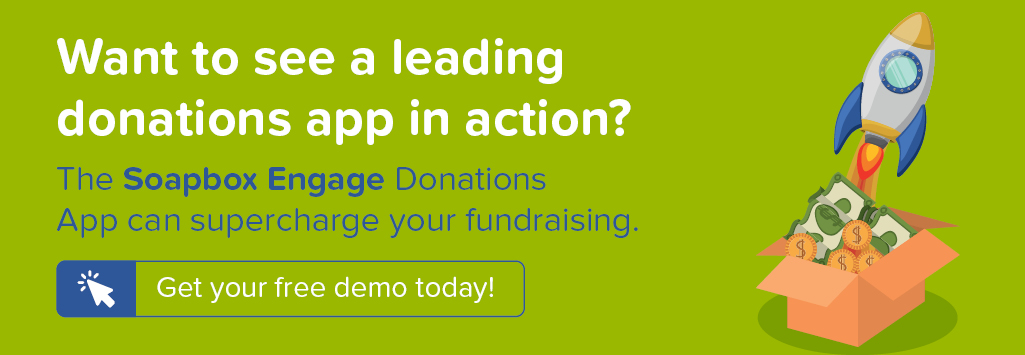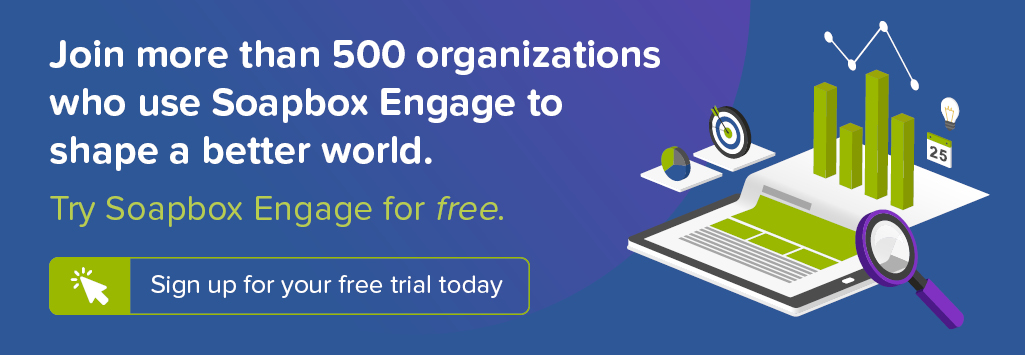Out of the box, the Salesforce Nonprofit Success Pack (NPSP) offers nonprofits a powerful, scalable, and customizable platform for successful fundraising. By design, the 360-degree view it provides a nonprofit of their constituents and donors enhances an organization's fundraising efforts simply by adopting Salesforce.
What is more, a nonprofit can further optimize the Nonprofit Success Pack for fundraising by leveraging existing optional functionality and adding in some customized elements of their own. Here are our top ideas for optimizing your organization's Salesforce Nonprofit Success Pack instance for your fundraising efforts:
1. Upgrade to the Salesforce Nonprofit Success Pack v3

Salesforce.org has a long history of providing Salesforce solutions designed for the nonprofit sector. This started with the Nonprofit Template and was followed by the Nonprofit Starter Pack. In July 2014, Salesforce.org released the Nonprofit Success Pack v3. This is the current version of the NPSP. In addition to providing enhanced functionality and a nonprofit-specific Account model, any Salesforce instance using v3 automatically updates to the product every two weeks. This ensures that your organization always has access to the newest enhancements and features.
2. Use the Household Account Model in the Salesforce Nonprofit Success Pack

The Household Account model in the Salesforce Nonprofit Success Pack v3 is tailor-made for organizations doing fundraising from individuals. It allows you to put keep the individual and their household at the heart of your data while still capturing the varied affiliations they have to employers, organizations, or other relevant entities.
3. Use Campaigns in Salesforce to Track Fundraising Efforts

Success in your fundraising efforts often relies on knowing which of those efforts has been most successful so you can repeat and improve upon those successes. The Salesforce Campaigns object allows you to track fundraising and marketing efforts so you can adapt and improve over time.
4. Use the Recurring Donations object in the Nonprofit Success Pack

The Recurring Donations object in the Salesforce Nonprofit Success Pack allows you to easily track open-ended or fixed-length recurring donations.
5. Create Next Ask Amount field on the Contact object in Salesforce
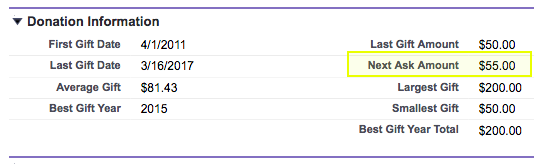
Increase the effectiveness of your fundraising appeals by creating a Next Ask Amount field on the Contact object so you can suggest a personalized donation amount based on a recipient's donation history.
6. Create Next Recurring Ask Amount field on the Contact object in Salesforce
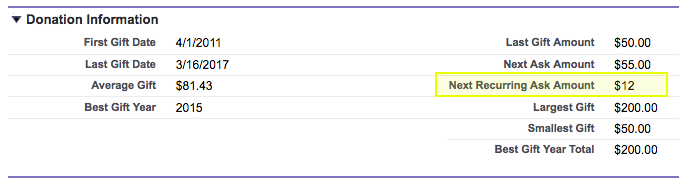
Fewer things are more valuable to nonprofits than sustaining donors. Boost your ability to convert one-time donors into sustaining supporters by tailoring a Next Recurring Ask Amount field on the Contact object in Salesforce for use in personalized donor fundraising appeals.
7. Organize Fundraising Efforts using Campaign Hierarchies
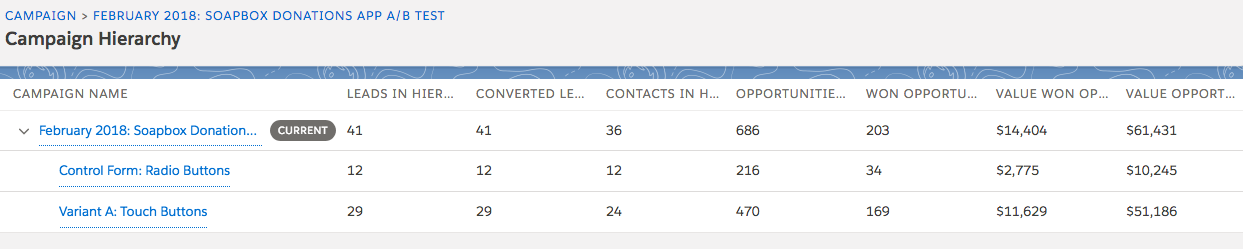
Within the Campaigns you create, you can established hierarchies to group various fundraising efforts. This can include grouping them by a particular overarching effort, such as your #GivingTuesday fundraising activities, or for use in facilitating reporting on A/B testing of your online donation forms.
8. Use Engagement Plans to Standardize Your Donor Cultivation Practices
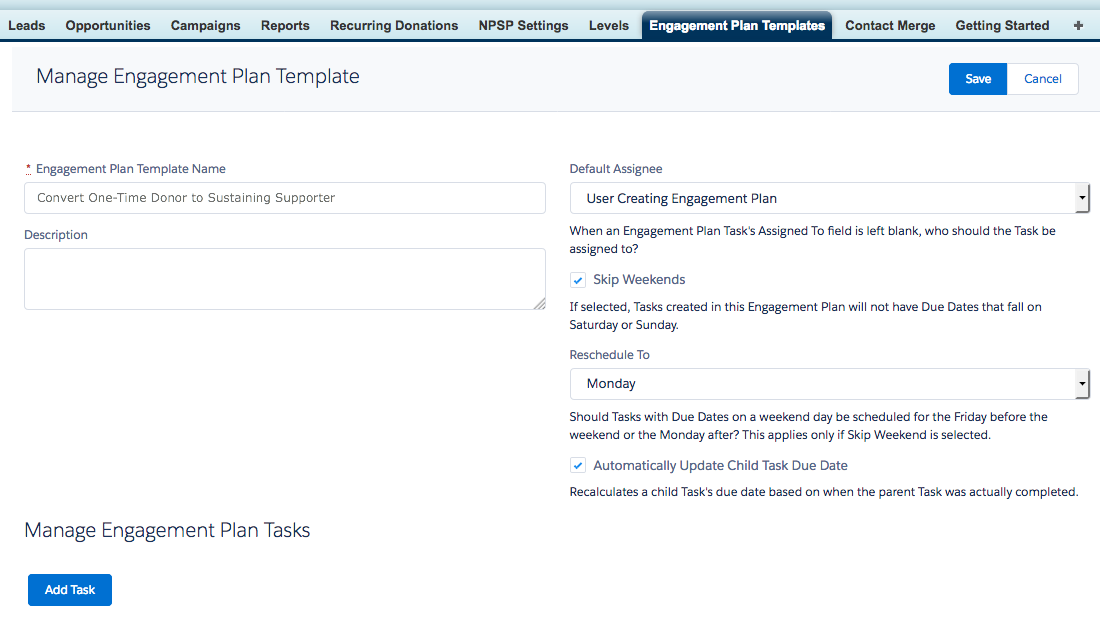
Engagement Plans are a feature in the Salesforce Nonprofit Success Pack that allow you to define a standardized series a tasks for a given purpose and have those tasks assigned in particular instances. They are perfect for codifying donor cultivation strategies so you can ensure thorough and proper engagement with your supporters. Follow the link to learn more about one specific use case: cultivating one-time donors into sustaining supporters.
9. Use Levels to Segment Donors in the Nonprofit Success Pack
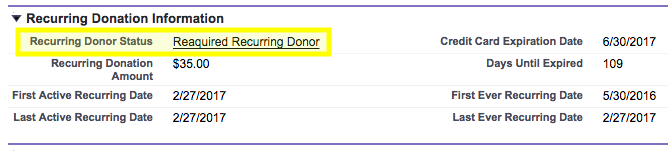
Levels is a feature in the Salesforce Nonprofit Success Pack that allows you to segment donors and facilitate moves management. These highly customizable can be tailored to meet your nonprofit's specific needs and use cases. Follow the link for an example targeting the cultivation of one-time donors into sustaining supporters.
10. Enable Customizable Rollups
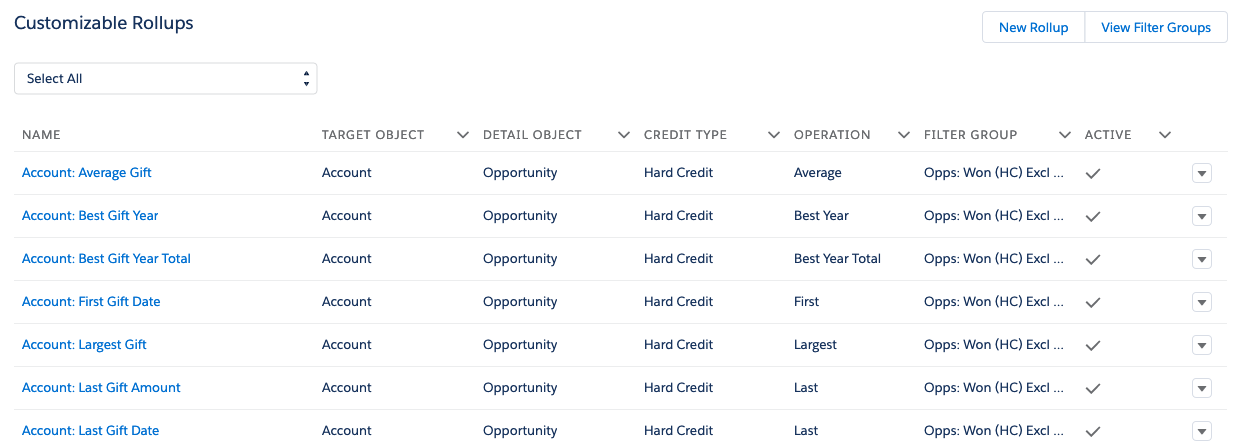
Customizable Rollups give you powerful tools to summarizing and analyzing a host of data on money coming into your organization.
11. Use and customize the prebuilt Fundraising Reports and Dashboards in the Nonprofit Success Pack
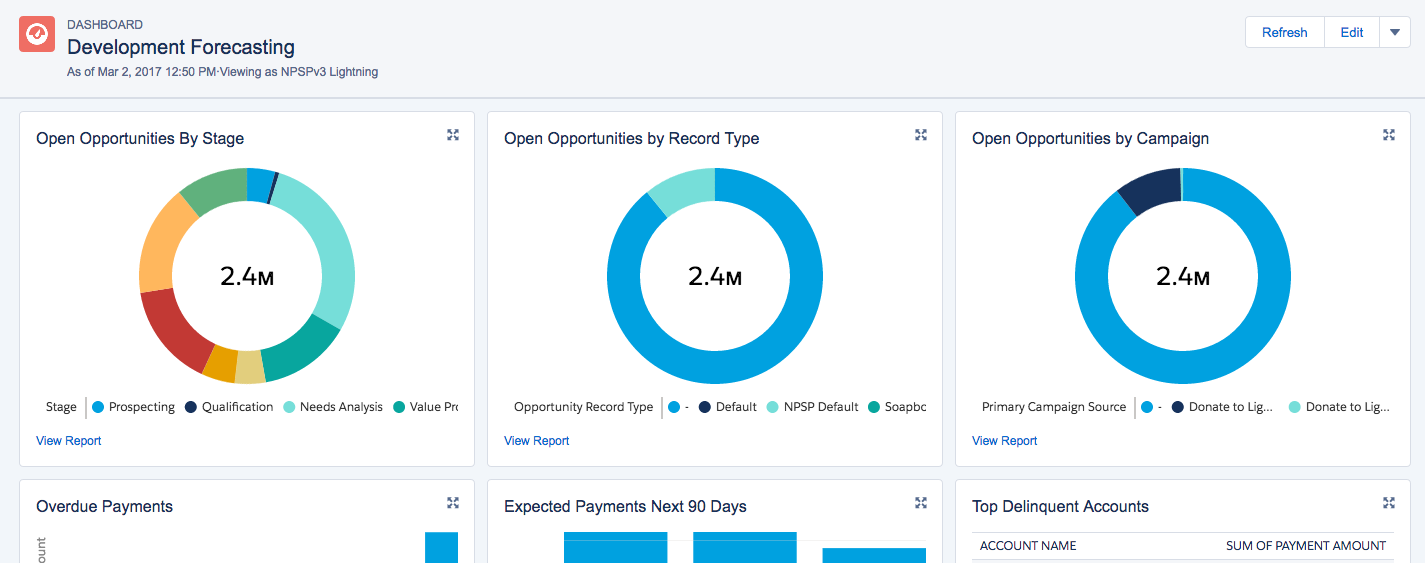
The Salesforce Nonprofit Success Pack comes loaded with dozens of ready-made reports and several dashboards that summarize a plethora of key fundraising metrics. Use these reports as an essentially starting point to analyze your fundraising performance - and customize them to further meet your specific needs.
12. Subscribe to key fundraising reports to keep focused on your priorities
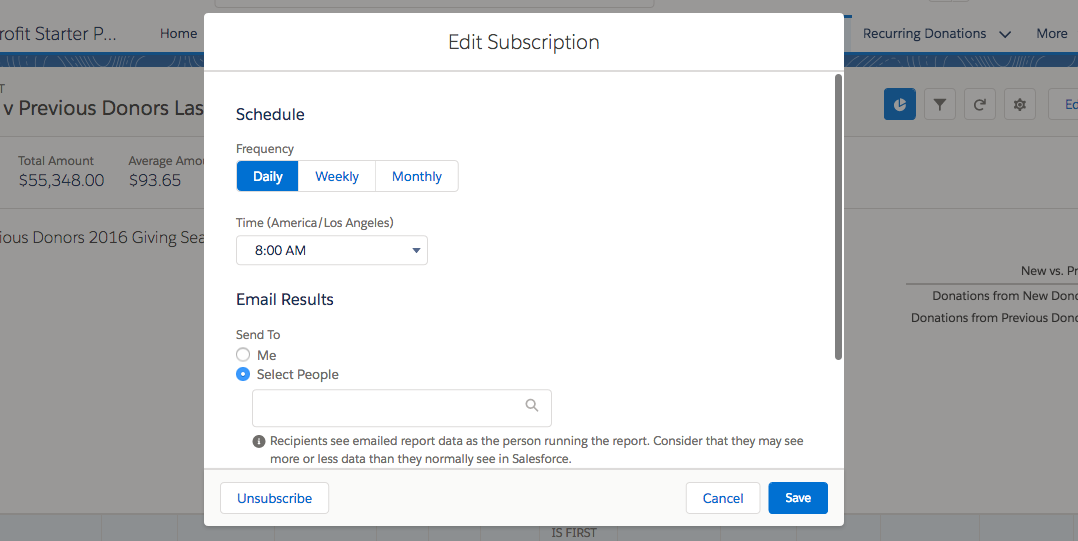
Make sure the most important data is always top of mind for all key fundraising staff by subscribing to essential fundraising reports to get scheduled notifications by your communication channel of choice.
13. Create first donation custom field on the Opportunity object in Salesforce

Creating a custom field on the Opportunity object in Salesforce that designates a specific donation as the first ever from a given donor can open up a number of reporting methods that can tease out the most from your data. For step-by-step instructions on adding this to your Salesforce instance, click Learn More and check out Step One.
14. Track recurring donor status on Contact object in Salesforce
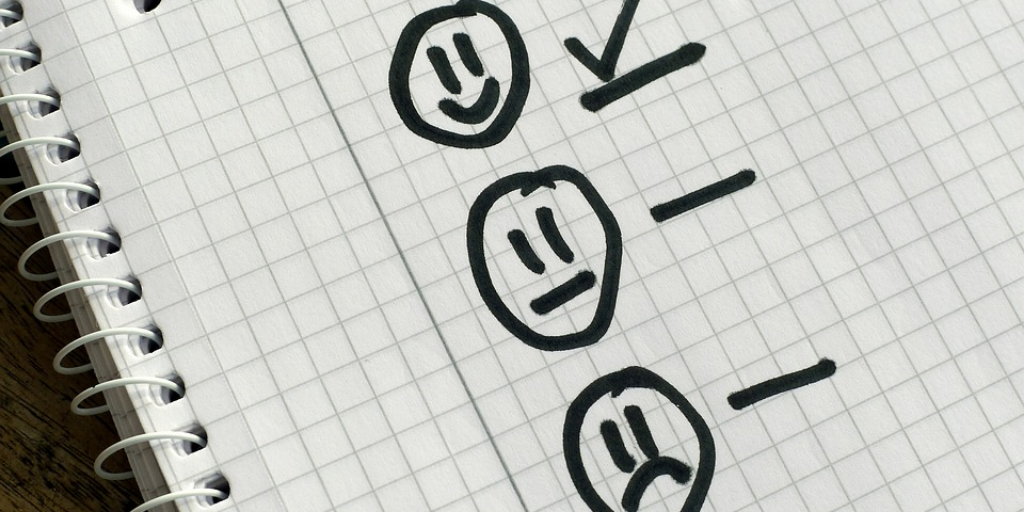
Effectively target donor cultivation strategies by easily distinguishing between current, lapsed, and reacquired monthly donors.
15. Create a Fundraising Report for End-of-Year Giving
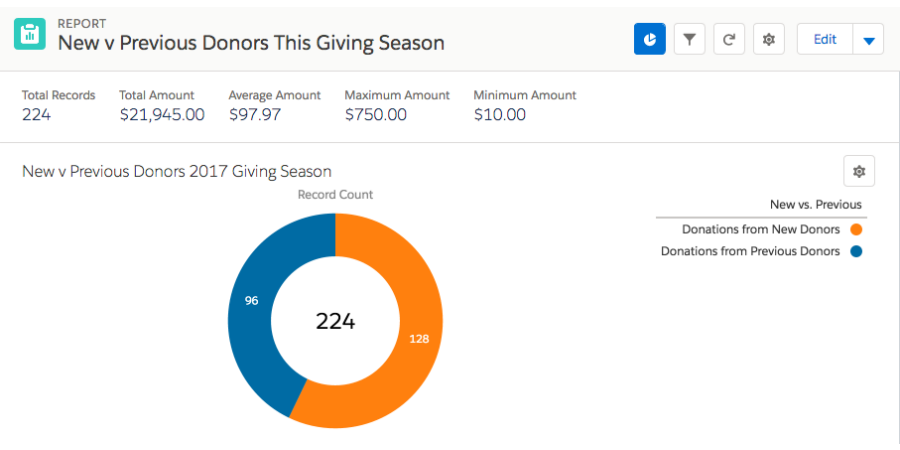
From #GivingTuesday to the end of the giving season, it is critical for nonprofit fundraisers to closely monitor progress toward their organization's fundraising goals. Facilitate that by creating a report on that progress. During the giving season itself, you can subscribe yourself and key staff so the report is emailed to them daily.
16. Calculate Giving from New Donors vs. Previous Donors During the Last Giving Season

In the run up to #GivingTuesday and the end-of-year giving season as a whole, donor history is critical in goal setting and fundraising strategy. You can report on year-end giving from those who gave for the first time last end-of-year seasons vs. previous donors who gave during that same period. This can help you craft goals for overall end-of-year giving as well as specific targets for new donor acquisition.
17. Chart New Donor Acquisition by Campaign
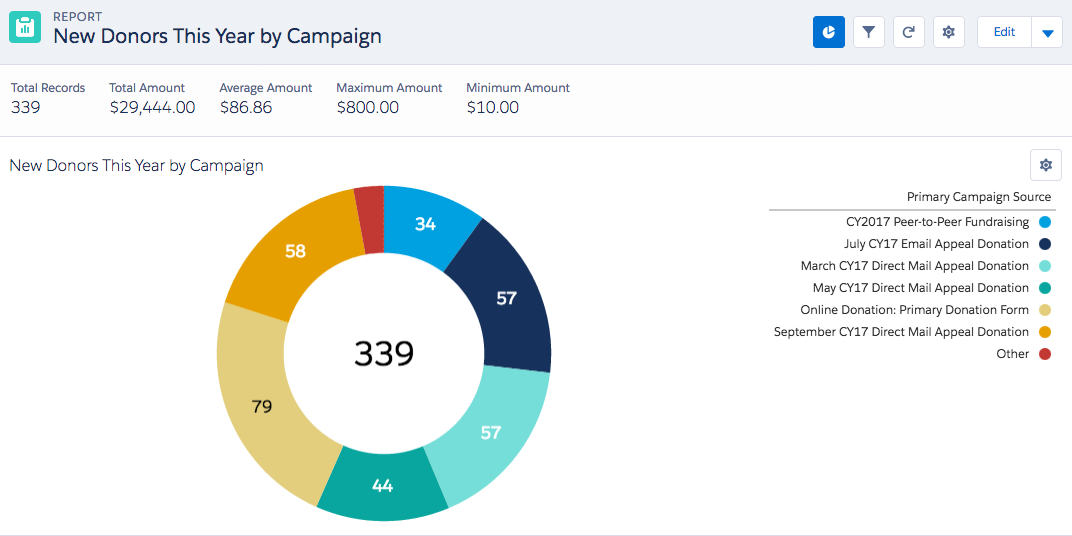
To understand how best to acquire new donors, it is important to determine what methods have been most successful in doing so already. This task is precisely why the Campaigns object exists in Salesforce. With it, you can define an unlimited number of efforts and associate Donation records with those efforts. From direct mailings to peer-to-peer fundraising to email appeals to individual online donation forms to much more, creating Campaigns for each can help you track their results.
18. Chart New Donors vs. Previous Donors This Year by Month
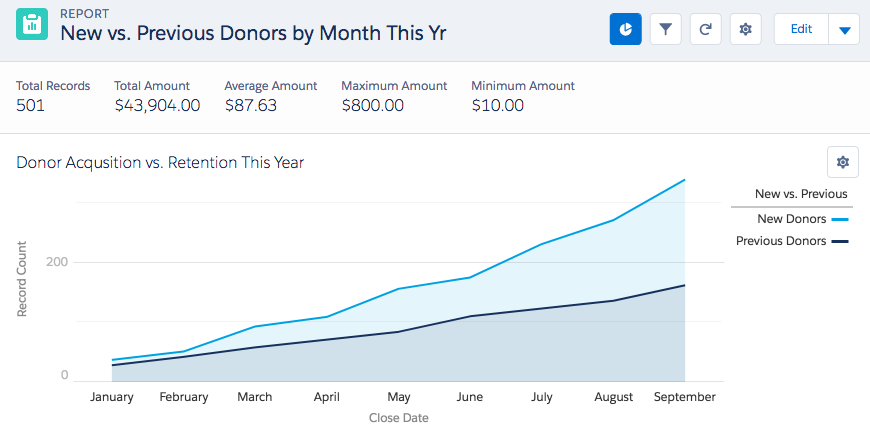
Effectively comparing new donors acquired to previous supporters for the current year can yield valuable insight into the effectiveness of your fundraising efforts. Create a chart that shows new donor acquisition vs. previous donors cumulative by month for the current year as well as view data comparing donations between those groups.
19. Track Total Giving and Return on Investment with Salesforce Campaign Hierarchies
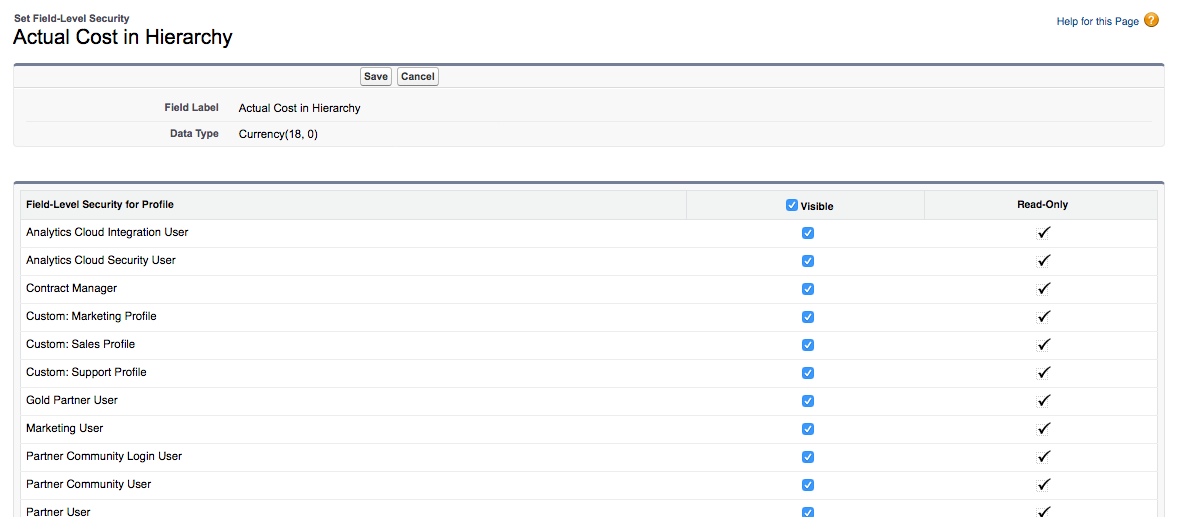
Salesforce offers simple yet powerful ways to organize your fundraising campaigns. Through the use of Campaign Hierarchies, you can corral various marketing efforts and responses to those efforts into a cohesive whole that lets you report on total giving for a broad range of efforts. What's more, you can track costs associated with each of these Campaigns and compare the total investment across that range of efforts to dollars raised.
20. Chart New Donor Acquisition Cumulatively by Month during the Last 5 Years
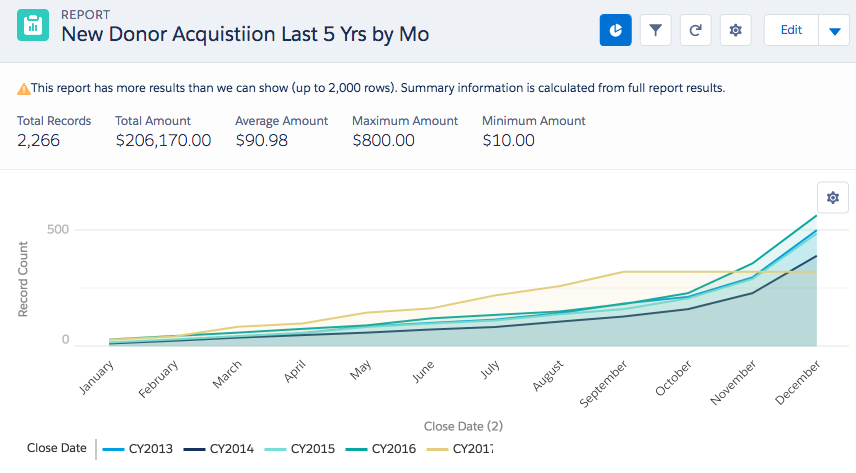
Successful new donor acquisition is one of the most challenging aspects of nonprofit fundraising. Key to success is a solid understanding of your current donor file so you can quantify past performance and set reasonable goals. With the Salesforce Nonprofit Success Pack, you have a firm foundation for that understanding as well as the ability to further customize reporting to give a full picture of your donors. Create a chart that shows new donor acquisition cumulative by month for the last five years as well as toss in some helpful additional metrics.
21. Chart Donor Retention by Month vs. Acquisition by Month
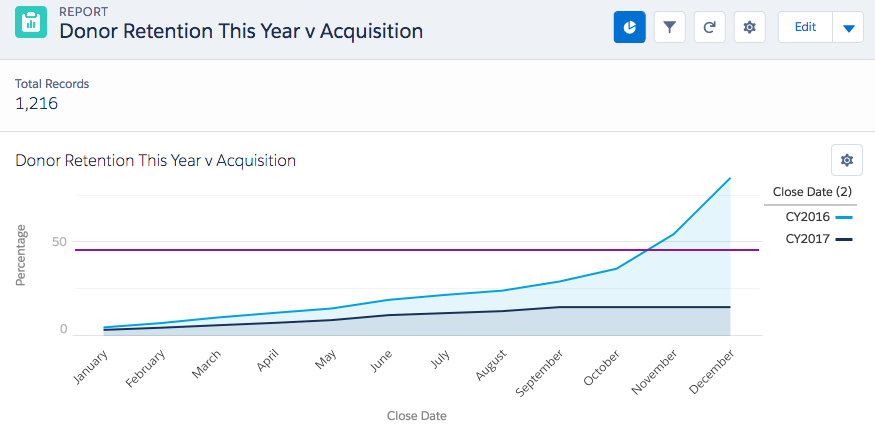
Donor retention is a supremely vital metric by which fundraisers determine success. Visualizing progress toward an organization's goal throughout the year with the proper context is critical to understanding your own donor retention. Create a custom Report in the Salesforce Nonprofit Success Pack that will chart both that progress and that context.
22. Track Donor Retention and Donor Churn Rates Against a Goal
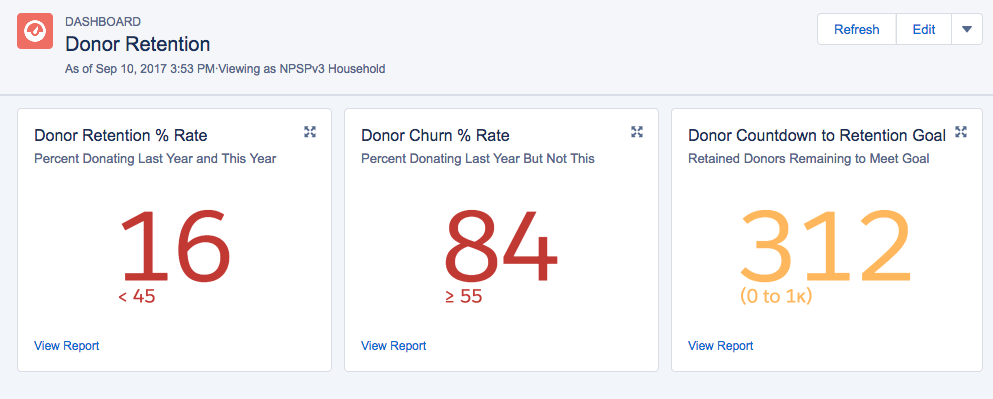
Two essential metrics for measuring nonprofit fundraising success are a nonprofit's donor retention rate and donor churn rate. Calculate these vital statistics in the Salesforce Nonprofit Success Pack and compare your current rates to your annual goal.
23. Segment Donor Lists for #GivingTuesday Appeals with Last End-of-Year Giving Data
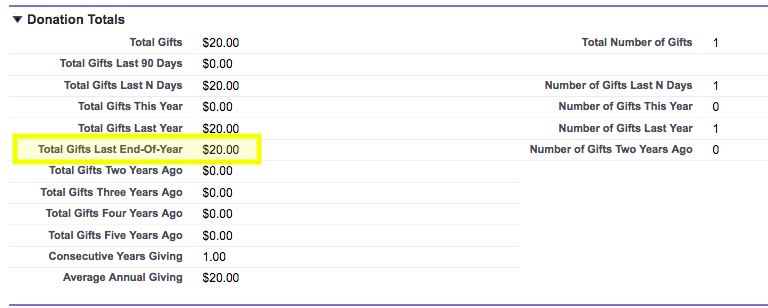
A critical piece of a nonprofit's #GivingTuesday strategy is segmenting their donor lists so they can craft appropriate individualized appeals to donors and would-be fundraising ambassadors. One element of that segmentation is determining who gave to your organization during last year's end-of-year giving season.
24. Calculate the Gross Lifetime Value of your Donors
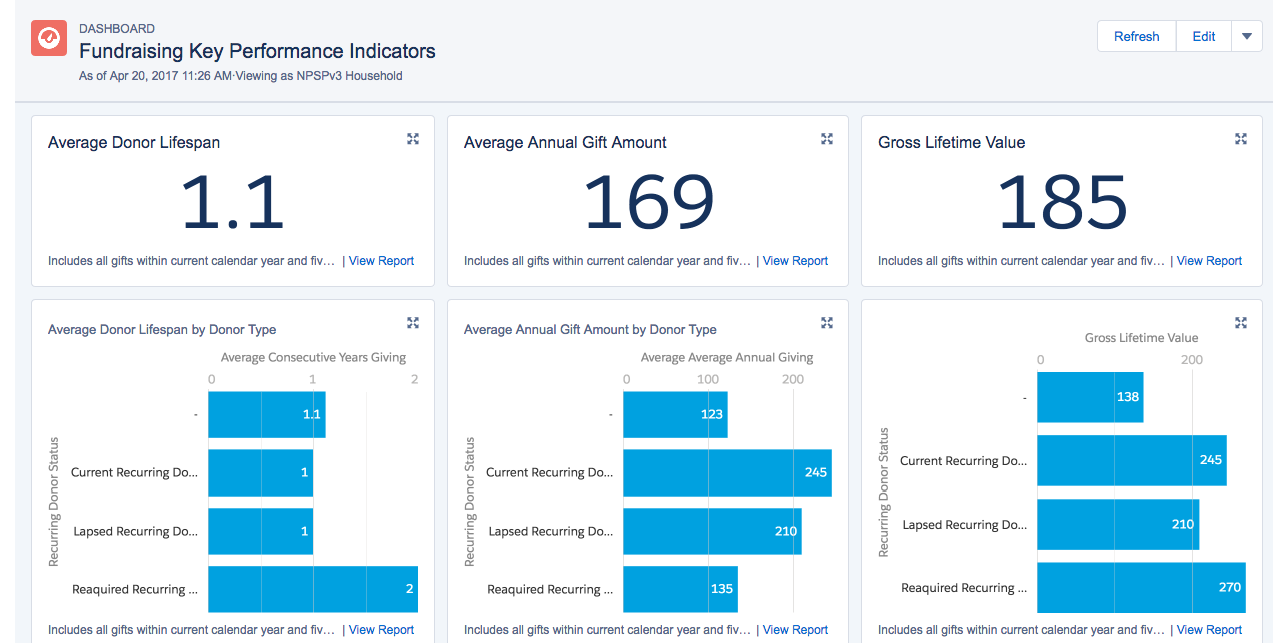
The Gross Lifetime Value of your donors is a key metric that gives context to your return on investment for campaigns aimed a new donor acquisition and current donor retention.
25. Calculate Consecutive Years Giving for Donors
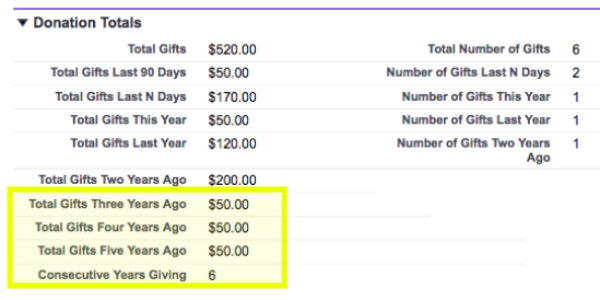
Get a clear picture of the longevity of your donor base by calculating the number of consecutive years a supporter has contributed to your organization.
26. Display recurring donation data on the Contact record
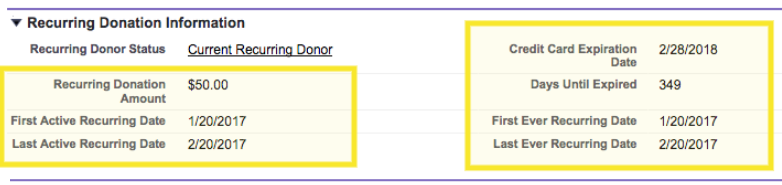
Capture key recurring donation data on the Salesforce Contact record - such as Recurring Donation Amount, First Ever Recurring Date, Last Ever Recurring Date, and Last Active Recurring Date - for greater visibility into giving data.
27. Use Soapbox Engage for online fundraising
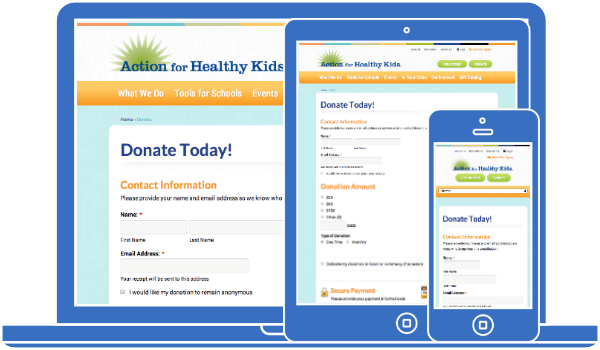
Create an unlimited number of obscenely customizable online donation forms with our Donations app, built specifically to integrate with Salesforce and the Nonprofit Success Pack.