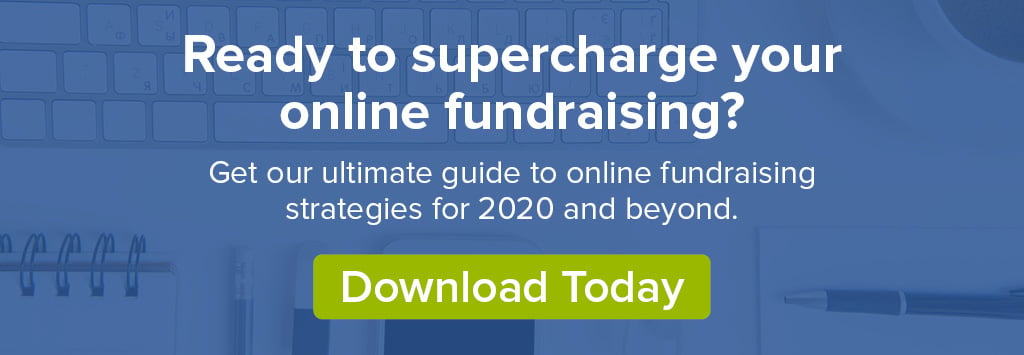In our series of Salesforce how tos for increasing monthly gifts, we've detailed tactics you can implement within the Nonprofit Success Pack (NPSP) to convert one-time donors to sustaining supporters. We presented recurring donation information directly on the Contact record using User Defined Rollups. We then used those new fields to create Levels that track recurring donor status and drive effective engagement strategy. And, most recently, we created User Defined Rollups and Levels that explicitly target one-time donors giving in the last 90 days as potential recurring donors. Today, we'll finalize the process by creating an Engagement Plan Template to be used for cultivating donors.
For a full overview of all steps in this series as well as a presentation of the strategy behind them, check out our recorded webinar Convert One-Time Donors to Sustaining Supporters: Strategy, Tactics, and the Salesforce Nonprofit Success Pack.
Objective
Create an Engagement Plan Template in the Salesforce Nonprofit Success Pack to guide the conversion of one-time donors to sustaining supporters
Estimated Time
20 - 30 minutes
Requirements
- Salesforce Nonprofit Success Pack
- Use of the Donations (aka Opportunities) and Recurring Donations objects to track donations
- Levels enabled on the Nonprofit Success Pack, if you started using it prior to Version 3.81 (September 2016). Learn more >>
- Engagement Plans enabled on the Nonprofit Success Pack, if you started using it prior to Version 3.81 (September 2016). Learn more >>
- Custom Opportunity fields and User Defined Rollups that add recurring donation data to Contact. Learn how >>
- Levels to define one-time donors giving in the last 90 days who aren't currently giving monthly Learn how >>
Desired Outcomes
- Define a series of standardized tasks that are assigned to staff whenever a one-time donation is made from a non-sustaining supporter that encourages them to make a monthly gift
The End Result
At the end of this process, we'll have one Engagement Plan Template that will be applied to a Contact who reaches the Level "Gifts Last 90 Days with no Recurring Donation"
Step One: Create an Engagement Plan Template
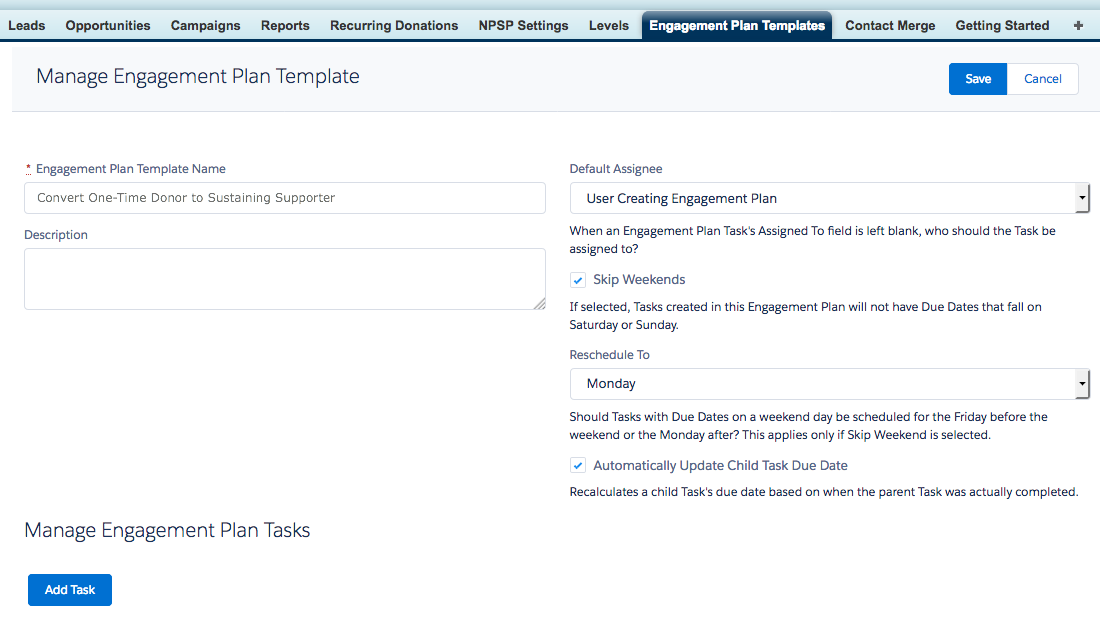
To create an Engagement Plan Template, follow the steps outlined in the NPSP documentation. For the Engagement Plan Template Name, enter Convert One-Time Donor to Sustaining Supporter.
- Thank you call or handwritten note to donor (within 2 days)
- Thank you letter with Welcome packet for new donors / impact letter for returning annual donor with receipt (within 7 days)
- Share current impact story (within 21 days)
- Send monthly giving appeal (within 30 days)
- If donor does not respond to monthly giving program, ask again (within 60 days)
- Share current impact story with included monthly giving program ask (within 60 days)
- No response, move to annual campaign and refresh cycle
Step Two: Add Tasks to the Engagement Plan Template
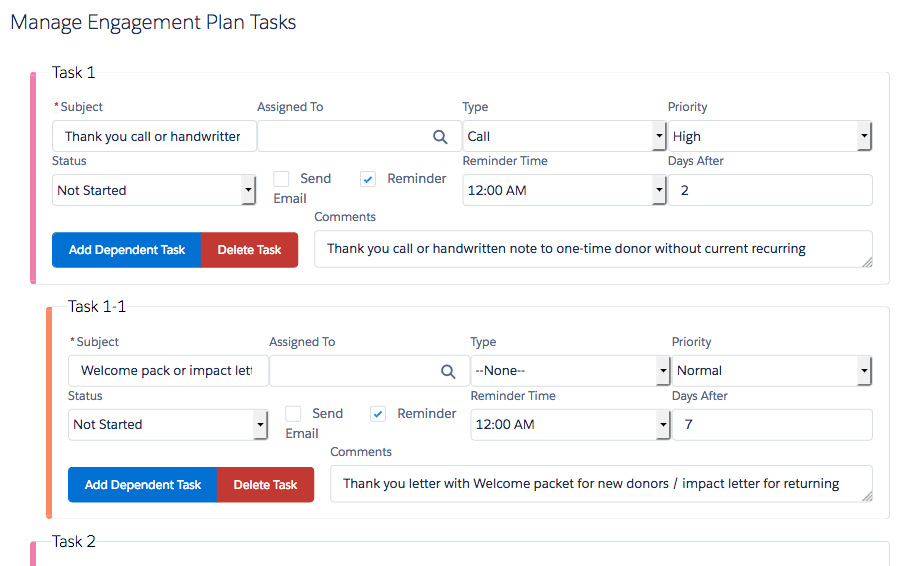
To add tasks, follow the steps outlined in the NPSP documentation. Potential examples include the following:
- Thank you call or handwritten note to donor (within 2 days)
- Thank you letter with Welcome packet for new donors / impact letter for returning annual donor with receipt (within 7 days)
- Share current impact story (within 21 days)
- Send monthly giving appeal (within 30 days)
- If donor does not respond to monthly giving program, ask again (within 60 days)
- Share current impact story with included monthly giving program ask (within 60 days)
- No response, move to annual campaign and refresh cycle
Step Three: Apply the Engagement Plan Template to the Level
With the Engagement Plan Template created, we can edit our existing Level so the template is applied. To do so, click the Levels tab in the NPSP and click the Level entitled Gifts Last 90 Days with no Recurring Donation. Click Edit. For Engagement Plan Template, select Convert One-Time Donor to Sustaining Supporter. Click Save. Now, when a Contact has this Level applied, the tasks associated with Convert One-Time Donor to Sustaining Supporter will be created and assigned.
Considerations
To avoid overwhelming staff with too many manual touches of recent donors, you may wish to either a) restrict individuals to whom the Level is applied by gift size or some other factor; or b) create some workflow rules that automate some of the engagement steps so fewer tasks are assigned to staff members.
Next Steps
For a full overview of all steps in this series as well as a presentation of the strategy behind them, check out our recorded webinar Convert One-Time Donors to Sustaining Supporters: Strategy, Tactics, and the Salesforce Nonprofit Success Pack.
Related content:
- WEBINAR RECORDING: Convert One-Time Donors to Sustaining Supporters: Strategy, Tactics, and the Salesforce Nonprofit Success Pack
- SALESFORCE HOW TO BLOG: Display recurring donation data on Salesforce Contacts using User Defined Rollups in the NPSP
- SALESFORCE HOW TO BLOG: Using User Defined Rollups and Levels to Target One-Time Donors for Monthly Giving
- SALESFORCE HOW TO BLOG: Create Levels to track and cultivate sustaining donors in the Salesforce Nonprofit Success Pack
- BLOG: Convert One-Time Donors to Sustaining Supporters