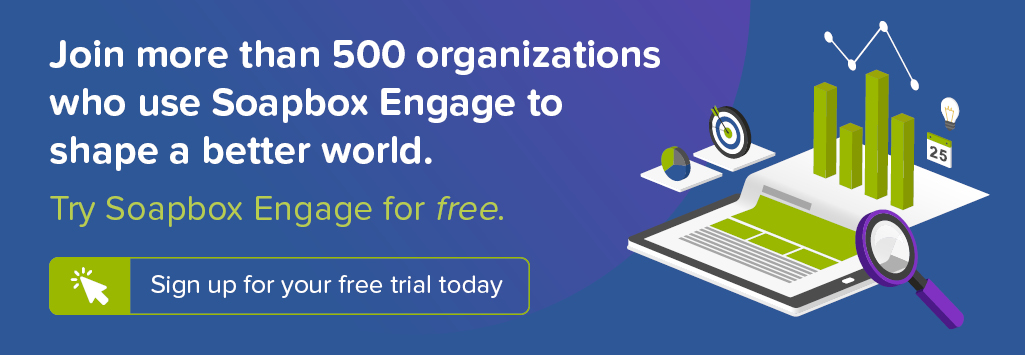In our last post, we learned about online ladders of engagement, and how simply building online goal paths can lead to increased conversions.
Now it’s time for me to share the insider knowledge of using Salesforce to actually make those conversions happen. Think of it as your personal campaign to tool up on everything you need to encourage the world to join your mission.

Best yet, in this post we have a secret that can save your organization 50% on your cost to use Salesforce!
Speaking of campaigns, have you ever seen that Campaign tab inside Salesforce and wondered, “What the heck does that mean? We’re not doing sales, or running advertisements. Why should I care about Campaigns?”
My friend, you’ve opened the right post. Let me start by making a very important point:
Salesforce Campaigns are critical to your online engagement success. If I could write that in the sky above your office right now, I would. It’s that important.
Campaigns are the key place where you can measure the effectiveness of your online engagement. Without them, well, it’s like blasting out mass emails without knowing who opened them, what links people clicked, and which emails bounced directly inside Salesforce. (Wait, you don’t have those metrics in Salesforce? Hmm...check out Soapbox Mailer).
Also, Campaigns, while a standard Salesforce object, has some awesome magical properties that no other object in Salesforce offers. In some cases, you can use Campaigns to do things that would require days of work to accomplish in any other object. Learn these key areas and your team will be thankful and you won’t have to write any code.
Here’s the often-missed value of Campaigns, and why you need to start using them ASAP:
- Figure out what’s bringing in the most money
Remember from 5 seconds ago when I said that Campaigns is a magical standard object? Well, one of its magical principles is the ability to connect itself to other objects right out of the box, like Opportunities, Leads, and Contacts. This is important because when you relate an Opportunity to a Campaign, the Campaign record tells you how much money a particular Campaign has brought you, without doing anything. Want to know how much a donation page is bringing you? Campaigns! Want to know how much money an event is bringing in for ticket sales? Campaigns! Eager to learn which membership sign-up page brings the most member dollars? You guessed it: Campaigns! - Determine how people are engaging
You’re not only able to see the relationship between Campaigns and other objects, but you’re also able to see who in your community is engaging and the status of their engagement. The Campaign Member object is a child of the Campaign object, and allows you to create custom statuses for any Contacts or Leads related to your Campaign. With just one click, you can see the engagement status of anyone in your Campaign. Better yet, you can go to any Contact or Lead record and see that person’s Campaign status. - SUPER INSIDER TIP: Grab the incredible 50%-off data discount
Put your Salesforce nerd hat on for one second, and get ready for the data deal of the century. Salesforce allots your organization a certain amount of disk space for your data. If you reach that allotment, you need to pay Salesforce for more disk space. Most organizations are trying to save money (right?) and want to use the valuable disk space provided wisely. Here’s the secret: while nearly every other object in Salesforce requires 2KB of disk space per record, the Campaign Member object in Salesforce only requires 1KB of disk space. That’s a massive 50% cost savings! So, any time you find yourself collecting a ton of data related to people (think email marketing), store that data in the Campaign Member object and enjoy the massive cost savings! - Super powerful roll-ups
Roll-up summary fields are pretty special fields. They allow you to aggregate all the values of related child records and do things like sum them, average them, etc. Think of them like a really fast and powerful formula across a bunch of records rather than just one. With Campaigns, you can use pre-built roll-ups to do things like see the sum of all donations for a donation page on your website. Most roll-ups in Salesforce only allow you to summarize data from child objects. But not Campaigns! You can get data from associated objects, like Opportunities! Best yet, none of these roll-ups count towards the 25 roll-up field limit that other objects provide. Use Campaigns, get awesome summarized data. - Get insight across Campaigns with hierarchies
Do you have an end-of-year campaign you run? Yep, so does pretty much everyone else. The difference between you and everyone else is that you’re about to have the power to easily see how any part of your end-of-year campaign is doing versus the rest. Campaigns allow for hierarchies, which allow you to do two very powerful things: roll-up summary across Campaigns and powerful reporting across related Campaigns. Let’s say your send out 5 fundraising emails as part of your end-of-year campaign. You probably want to know not just how much money any one Campaign has raised, but also how much the end-of-year Campaign has raised all together. Simple! Just create one parent Campaign to represent the entire end-of-year Campaign, and then a separate Campaign for each particular email marketing campaign that has its parent Campaign as the umbrella end-of-year Campaign. Boom. Now, any money raised for any particular Campaign will roll-up magically to the parent. Minds blown. - Track event registrations
Since Campaigns and Campaign Members have the ability to track metrics around the Campaign itself, as well as the individual folks that are part of the Campaign, it makes itself a perfect tool for event registration and event management. Track both your expenses and revenues per event all in one place. - Email marketing goodness
Ever try to import the individual actions that someone has done in an email marketing campaign outside of Salesforce (opens, clicks, bounces, etc)? I’m sorry to hear that. It’s a disaster right? More spreadsheets than you can shake a stick at, and too much time spent in import/export craziness. Instead, just start recording your email marketing campaigns directly in...Campaigns! Better yet, use an email marketing tool that specifically does this. (Did I already tell you about Soapbox Mailer? Oh I did? Gotcha).
Okay, I’ll stop for now, but just know there’s TONS more you can do with Campaigns to boost online engagement and measure success. So, now you’re equipped with the knowledge you need to use Campaigns to do magical things. I mean, that’s why they were built, right? Go forth and use them to do awesome work.
In our next episode, we’ll give you some great inspiration for ways to better engage your online community with Salesforce and your website. More pretty pictures, less Salesforce data nerd hats to allow you to let today’s message soak into your brain.
Other posts in this series
- Simple online engagement secrets every savvy Salesforce organization should know
- You are here >> How Salesforce Campaigns can rock your data world
- Get inspired by beautiful website + Salesforce integrations
- Improve supporter nurturing by making Salesforce Leads your friend
- Raise more money with Salesforce by demystifying online payments
- Gain supporters faster by going beyond Salesforce Web-to-Lead forms
- Increase community engagement without pressing a key through drip marketing
- Protect your Salesforce org from spam with one simple trick