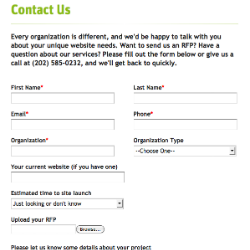We shared this week and last about tools in Soapbox Engage that allow you to display data from your Salesforce account. You can share all sorts of information you've got socked away in all sorts of compelling ways - either on one site or across an entire network of sites. With Soapbox Engage, Salesforce isn't just your data repository, it's your megaphone. And oh, what a megaphone it is!
But you're not interested in simply droning on and on and on to your visitors, incessantly talking and never listening. You want to hear from them. You want them to contact you or sign petitions or submit job applications or apply for grants or do hundreds of other things that require communication back to your organization.
With Soapbox Engage and its Salesforce Submit tool, you can collect that information - and save it directly to any single standard or custom object in Salesforce. Customize the placement of the fields, alter the field labels or hide the labels altogether, add text, images, and even videos around the form fields to give further context for your visitors and add a little sizzle. And you can do all of it without writing a stick of code.
What's more, if the Salesforce object to which you are sending the submission has Notes & Attachments enabled, you can allow visitors to upload a file or files. After all, a picture is worth a thousand words. Let visitors upload an image! A PDF may have a thousand words. Give them the ability to include one with their submission. Again, all without writing a stick, a lick, or a line of code.
Salesforce Submit file upload: One field, big punch
Care to see an example?
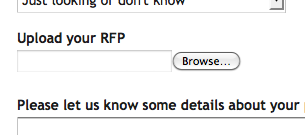
I'll warn you. It's an unassuming little fighter that, pound for pound, packs a bigger punch than any other single field you might come across. It's the Manny Pacquiao of the online form world - a stone cold knockout. With it, you can set permitted file types and a maximum file size. You can even add multiple file upload fields to a single form so you're not limited to only one image or document that a visitor can post.
Salesforce Submit file upload: One field in a Contact Us form context
One picture not enough? How about an example of Salesforce Submit file upload in action?
For PICnet's own Contact Us form, we wanted to give visitors the opportunity to upload a request for proposal (RFP) so we can learn more about what they're after. This form pushes the responses and the form directly into our Salesforce account so we can be as efficient as possible in onboarding and responding to inquiries.
Want to punch above your organization's weight with Salesforce Submit on Soapbox Engage? Sign-up today for our limited free beta period (October – November 2011) or view our Soapbox Engage website for more information.
Already a Soapbox client with Salesforce in your ring? Now that's some potential, baby! Hit us up and, as your corner man, we'll coach you in how you can use the right cross that is Salesforce Submit to not just get new data from visitors but allow logged in users to ease your burden of updating data by allowing them to edit their own contact information already in Salesforce. Now that's a one-two punch!