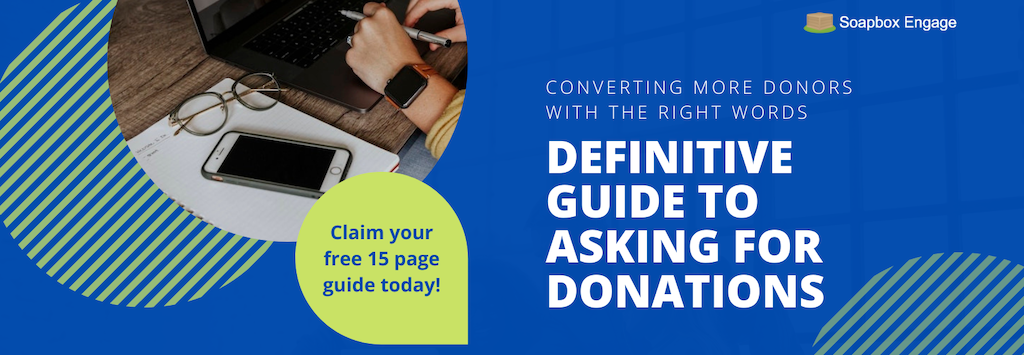No matter your fundraising strategies, most of your donors will probably wind up in the same place–your online donation page!
One reality in the nonprofit world is that if you want to raise more money, you have to make the giving process easy and pleasant. Your online fundraising growth is directly tied to the quality of your donation page.
Many nonprofits have beautiful websites and amazing fundraising content, but they overlook the basic best practices of donation pages. These days, because most people are frequent e-commerce shoppers, they also expect a high-quality donation experience.
Your nonprofit and the people who benefit from your hard work could be missing out on a lot of valuable revenue. The great news is that there are some best practices and small changes you can make to ensure your donation page is a top-notch donation gathering machine!
Table of Contents
Donation Form Basics
At the risk of being TOO basic, let's revisit the basics of a nonprofit donation form. It really has two essential jobs: processing online gifts and collecting critical donor information.
Many nonprofits mistakenly think of donation forms as purely a means of collecting money. Really, it is part of the overall donor experience and an essential piece of your networking and donor care process.
When paired with a quality CRM system, like Salesforce, your nonprofit donation page will help you collect critical donor information and connect with new supporters.
Additionally, donation pages allow you to track data that can shape your fundraising strategy (like donation sizes, timing, how they navigated to your website, etc.). This makes quality donation pages ideal for increasing your fundraising reach and effectiveness.
In 2020 alone, online giving grew 21%, making online donation pages an even more critical piece of the fundraising puzzle. This trend will likely continue, so it's essential to have a high-quality donation page.
For these reasons alone, it makes sense to put careful thought and energy into creating a user-friendly donation form. Otherwise, a poorly designed form can frustrate even your most loyal supporters.
10 Nonprofit Donation Page Best Practices
When it comes to creating high-quality donation forms, the basics matter. We rounded up some tips and best practices from industry experts to help you assess and improve your nonprofit donation page.
1. Make your online donation page easy to find
First things first, make your donation page easy to find by adding links and buttons to the appropriate places. A donor should be able to find your donation link within just a few seconds of arriving at your website or donation page.
Industry experts recommend putting a "Donate Now" button on the top navigation bar of your website, so it appears on every page. Using a bright, eye-catching color that compliments your brand and logo can help get people's attention.
Don't forget to include links and buttons in your email newsletters, appeals, and even on your social media pages, too!
2. Put your logo at the top of your nonprofit donation page
Reinforcing your brand and name is critical in e-commerce and in online fundraising. Prominently displaying your logo on every page of your website–including your donation page, reassures donors that they're in the right place and creates continuity in the entire online experience.
Adding your nonprofit logo at the top of all your forms also assures visitors that your website is trustworthy and safe.
3. Don't overlook the security factors in your online donation page
Make sure your online donation page uses a Secure Sockets Layer (SSL) certificate. SSLs allow you to establish an encrypted connection between the browser and your website, making your donation page secure. SSL is usually used to secure credit card transactions, so it's essential for keeping your donation page and donor's sensitive information safe.
The Soapbox Engage Donations app uses SSL and goes one step further! It's certified as being PCI compliant. That's the set of requirements designed to ensure that any nonprofit or company that processes, stores, or transmits credit card information maintain a secure environment.
4. Keep donation pages mobile-friendly
It's pretty easy to design a donation form or web page that looks great on a desktop or laptop. It's more challenging to make that same form look great on a smartphone or tablet! Yet, more than 25% of donors complete their donations on mobile devices! That number is growing year over year.
It's more critical than ever to ensure your donation forms work on small screens and mobile devices. If someone pulls out their phone and navigates to your donation page, they're likely ready to give. Make the process as easy and pleasant as possible by ensuring your donation form is mobile-friendly!
The Donations app is mobile-friendly, so your donation form looks beautiful and is easy to use on any device. Still, it's good practice to test your form regularly on various devices to ensure it displays correctly.
5. Use minimal copy to reinforce the "why"
It's important to reinforce why donations are valuable and what you'll accomplish with the contributions. However, if someone clicks a "Donate Now" button, they've probably already decided to donate.
Don't overthink the copy you add to your donation page. Make it strong, brief, and offer a powerful reason to give. Details are best kept elsewhere. Keep the donation page short, sweet, and easy to understand.
6. Keep your donation form short and sweet
Ensure your donation form is as short and simple as possible. The best donation forms only take a few minutes to complete and don't require much energy or thought. Only ask for the most essential information from donors.
Short and simple forms with as few custom questions as possible don't feel intimidating or overwhelming to donors. You will have plenty of time to gather more information after they make their donation.
You can cut a lot of fields out of your donation form, but be sure to ask for an email address. Email addresses ensure you can keep in touch with donors and build a relationship after their first donation. It also guarantees that you can send them a receipt for their gift.
7. Offer suggested donation amounts on your mobile giving page
Use the data and information from your current donors to offer three to four gift amount options for easier giving. Another best practice is to add a separate "Other" field so donors can type in a different gift amount.
There's both an art and a science to setting suggested giving amounts. This is where gathering a lot of data from your CRM system and understanding your ideal donor can really be an asset.
8. Add recurring giving suggestions to your online donation page
Recurring donors are some of the most valuable donors to any nonprofit. That consistent, predictable support throughout the year adds valuable financial stability to your mission.
Prompt recurring gifts from your donors by offering a "nudge" on your online giving form. Add a small check-box that lets supporters choose to make their gifts recurring. However, it's NOT a good idea to make that a pre-selected option. Allow your supporters to decline or accept the invitation to make a recurring gift.
9. Offer a variety of payment options to your donation pages
Another easy way to enhance your donor's giving experience is to offer various payment options. Provide a quick outline of all the payment options you accept to make online giving more convenient. They'll be able to quickly identify their preferred giving option. This also reinforces your professionalism and trustworthiness.
The Donations app lets you choose from a wide range of payment processing options that let you donate using most major credit cards and PayPal.
10. Always include a thank-you page at the end of your online donation form
Add a thank-you page once the donation form has been processed. Thank-you pages and immediate thank-you emails confirm that the donation went to the right place and that the transaction was successful. These confirmations are a simple and practical way to build trust with your supporters.
You can easily add a custom thank-you page to your donations form and a thank-you email with a tax receipt with the Donations app. Conveniently, you can also add donors to your email newsletter list so you can continue communicating with them!
While there are many ways to improve your donation page, the key to success is keeping things simple, short, and professional. Taking the time to improve your donation page will undoubtedly be well worth your time and energy.
Implementing these ten tips will ensure your donation page offers a quality donation experience. It will also engage more visitors and drive more donations.
Now that you're on your way to taking your donation pages to the next level, here are three more resources to keep building a powerful fundraising system.
- 8 Top Online Donation Software Options for Nonprofits: Online donation software comes in all shapes and sizes, and they're designed to address a wide range of needs. This blog walks you through a few top online donation software options for nonprofits to help you select the best one for your unique needs.
- Donate Button | Overview & Best Practices for Nonprofits: Donate buttons are one of the most direct ways to fundraise online. Check out this blog to get all the details about best practices for donation buttons that raise more money for your nonprofit.
- Write a Fundraising Plan That Converts More Donors: Now that you have a great donation page and a strong online presence, it's time to create a fundraising plan. A fundraising plan will set your nonprofit up for long-term financial stability and bring greater purpose and organization to all your fundraising efforts. Check out this guide to help you create an effective fundraising plan that you can implement anytime!