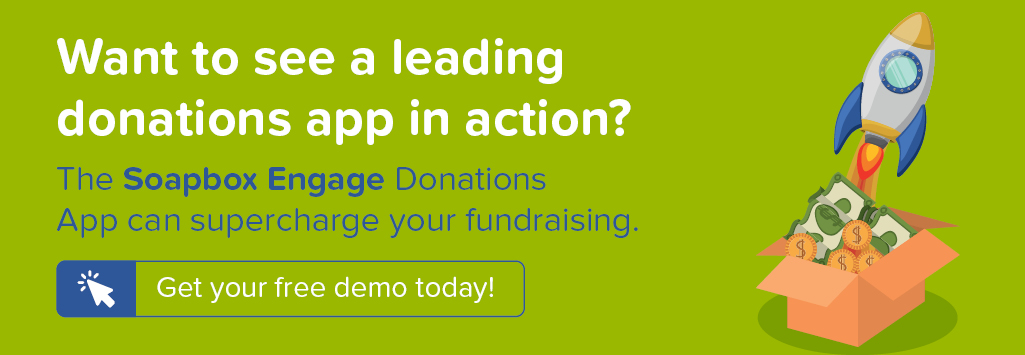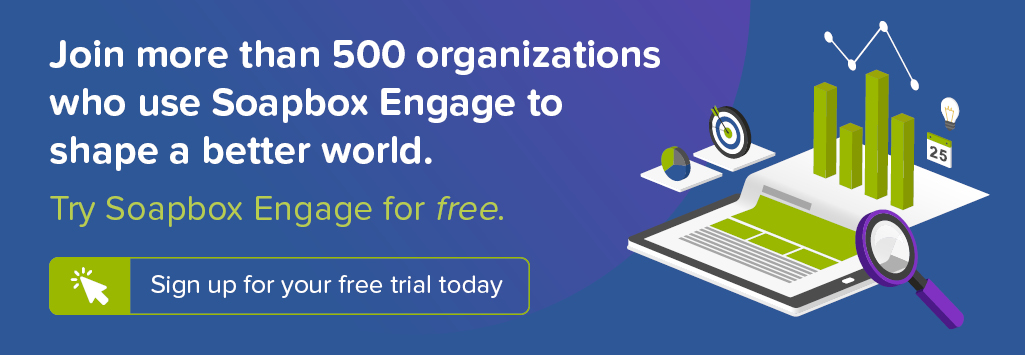We were all taught to say “thank you” when given a gift. Nonprofits are no different. Expressing timely and proper gratitude to donors when they make a gift to your organization is not only the right thing to do, it’s also key to cultivating sustaining donors and funding your mission.
The Salesforce Nonprofit Success Pack (NPSP) provides a straightforward way to say thanks with a handy Email Acknowledgement button that triggers an automated email for one or multiple donations at a time. The beauty of the button is its simplicity with its use of a single email template with merge fields of your choice and letterhead you can customize to a degree. Whether that handy button and its simplicity is right for your organization depends on a few factors we’ll discuss below.
Should you want to dive deeper into how smart strategy for gift acknowledgment can boost sustaining donors as well as a discussion on tactics for managing successful acknowledgment efforts in the Salesforce Nonprofit Success Pack, watch our free webinar recording, Operationalizing Gratitude: Effective and Timely Thank Yous for Increased Donor Retention.
When NPSP Email Acknowledgments Are a Good Fit
1. You want to go from zero to something
If you currently lack a defined system for sending and tracking email thank yous and you want to get up and running in a few clicks, the Email Acknowledgement button can be just the thing.
2. Donations are all made to a common fund or program, or donations to different programs can be acknowledged with basically the same text
The simplicity of the Email Acknowledgement button offers a one-size-fits-all solution to the email you send donors. If the same email text can be sent to all donors with personal information like their name and donation amount being populated through merge fields in the email template, perfect! Or, if the customization required to acknowledge program-specific gifts can be done by using, say, a merge field on the Opportunity that has the name of the program, you’re in business!
3. Your online donation service doesn’t offer personalized, real-time email acknowledgments
Automated email acknowledgments on par with the functionality of the Email Acknowledgement button in the NPSP may not be offered by your online donation service. If so, the handy button can fill the gap.
4. You need to manually review gifts before sending acknowledgments
The Email Acknowledgement button needs to be clicked by a human, likely using their finger, though a toe or nose can do in a pinch. That manual step may be an asset if the internal processes have you require a manual review of donations before sending out an email thank you.
5. Workflow automations freak you out - or the time required bums you out
Workflows are powerful, flexible, and can tackle the same email acknowledgment task in an automated way with more flexibility. But they require time to create and may intimidate. If both of those statements ring true for you, the Email Acknowledgement button is a smooth, easier path.
6. Your donor acknowledgment strategy doesn’t involve multiple communications over time
If your donor acknowledgment strategy is one-and-done, the Email Acknowledgement button gets from one-to-done with the no fuss, no muss.
When NPSP Email Acknowledgments Aren’t a Good Fit
1. You have a current donor acknowledgment process in the NPSP that you wish to further expand or customize
If you currently have a system in place that you wish to massage, the Email Acknowledgement may not be right for you.
2. Donations are made to different funds or programs that call for unique messaging
Just swapping in the fund or program name through a merge field may not cut it when acknowledging a gift to a specific program. If you want your donor acknowledgment to delve deeper into the impact their gift will have on your mission due to its being designated for a given fund or program, the Email Acknowledgement button won’t be a good match
3. You want to customize messages based on one-time vs. recurring gifts, gift size, donor type, or other factors
As with limitations the one-size-fits-all email template has when it comes to funds and programs, the same is true for craft targeted messages based on the type of gift, the size of the gift, the donor type, or any other unique elements of the donation or donor that can’t be supported properly by a merge field.
4. You don’t need to manually review gifts before sending acknowledgments, and efficiency is your goal
While the Email Acknowledgement button is efficient, it still requires that finger or other appendage to manually click it. If there isn’t some manual process that needs to take place before the acknowledgment is sent, having a strategy that doesn’t require manual button pushing would be wise.
5. Workflow automations are your friend - or you’re open to making new friends
With workflows, you can send an email acknowledgment automatically and add a crazy amount of customization to account for program or donation type or donation amount or donor type or just about anything you can dream up. If you and workflows are buddies already or you're down with investing just a little time and effort, you can surpass the functionality offered by the Email Acknowledgement button and automate the process all at once.
6. Your donor acknowledgment strategy involves multiple communications with the donor over time
As noted earlier, the Email Acknowledgement button has a one-and-done quality to it. Either the donor has been acknowledged, or the donor hasn’t. If your acknowledgment strategy seeks to have multiple touch points with the donor to express exceptional gratitude, share the impact of their donation, and - down the road - request that they make that donation recurring, the Email Acknowledgement button may not be the way to go. Instead, a combination of workflows, Levels, and Engagement Plans could make your donor acknowledgment strategy sing.
For more, watch for our free webinar recording, Operationalizing Gratitude: Effective and Timely Thank Yous for Increased Donor Retention, where we discuss strategy and tactics in the Salesforce Nonprofit Success Pack around the Email Acknowledgement button, workflows, and Engagement Plans.