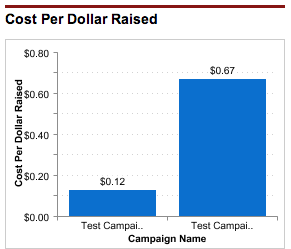If you're using Salesforce to track donations, you can generate plenty of helpful fundraising metrics. These can be done across your organization and per fundraising campaign. We'll focus on five common and critical metrics in this post.
The essential elements in Salesforce
In order to generate these five metrics, you'll need to do four things:
- Your organization must use Campaigns and assign Donation records to a given Campaign;
- If you use the Lead object to onboard potential donations, you'll need to make sure Leads are converted for actual donations given;
- You should make Contacts who have donated Campaign Members of a given Campaign; and
- You must populate the Actual Cost field on a Campaign with the cost associated with those fundraising efforts.
For the first three items, if you're using Soapbox Engage to collect online donations, you're already covered for anything coming from the website and just need to add the Actual Cost.
Two options for creating metrics
To see these metrics in Salesforce, you can create Formula fields on a Report referencing the Campaign object or create custom formula fields on the Campaign object itself. The latter will allow you to view them on a Campaign record and also include them easily on Reports as well as Dashboards displaying Report results.
Understanding metric components
There are a few data points that go into the metrics we'll share and they bear mentioning:
- Total Value Won Opportunities: A standard calculated field on the Campaign object that sums the value of all Donation (Opportunity) records with the status of Closed Won
- Number of Contacts: A standard calculated field on the Campaign counting the number of Contacts associated as Campaign Members
- Actual Cost: A standard currency field that you manually update
Five metrics and how to calculate them using Campaigns
1) Return on Investment (ROI)
(Total Value Won Opportunities - Actual Cost) / Actual Cost
Salesforce already calculates this metric for you as part of a Campaign report, though you may wish to create it as a custom formula field on the Campaign object as well. It is expressed as a percentage.
2) Cost Per Donor (CPD)Actual Cost / Number of Contacts
Actual Cost / Total Value Won Opportunities
4) Net Per Donor (NPD)(Total Value Won Opportunities - Actual Cost) / Total Contacts
5) Total DonationsTotal Value Won Opportunities
The last and simplest metric since it is a standard calculated field on the Campaign object