Here's a little tip for anyone scratching their head over why they don't have access to creating new Campaigns in Salesforce even if they are full System Administrators for a Salesforce instance.
If you're not seeing the New button when viewing Campaign tab, it could be as simple as checking a box on your profile.
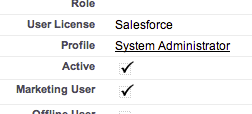 To do so, go to Setup > My Personal Information > Personal Information. Find the field called Marketing User toward the top of the right column. If it's not checked, click Edit, check it, and Save. Now cruise on over to the Campaigns tab to see if the New button appears. Chances are, it will. If not, hit up your Salesforce administrator so you can be granted the proper permissions.
To do so, go to Setup > My Personal Information > Personal Information. Find the field called Marketing User toward the top of the right column. If it's not checked, click Edit, check it, and Save. Now cruise on over to the Campaigns tab to see if the New button appears. Chances are, it will. If not, hit up your Salesforce administrator so you can be granted the proper permissions.
