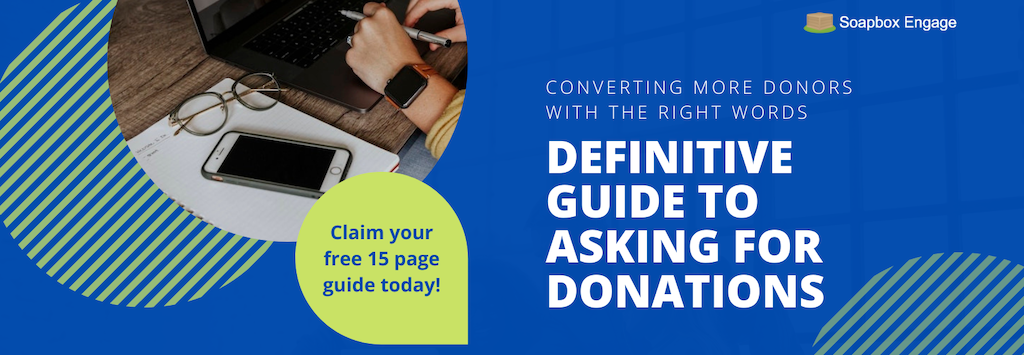When a user lands on your school website, what type of experience are they met with? Are they met with rich resources and an engaging design that makes exploring your website fun and engaging? Or, are they met with a generic site that is difficult to navigate and feels frustrating?
Your website needs to deliver the best user experience possible while helping site visitors learn more about your school. An effective school website can help your institution expand its reach, attract more support for its fundraising efforts, and provide important information and resources for current students, parents, and staff.
If you’re new to website design, creating a strong digital presence may feel overwhelming. However, with the right tools and strategies, you can easily build the website of your dreams. Explore these essential elements to guide your website design and ensure your school website stands out from the crowd:
- Intuitive navigation
- Easy-to-access resources
- An informative and engaging school blog
- Optimization for every user
To streamline your web design and development efforts, invest in a school-specific website builder that comes with a full suite of comprehensive features, from drag-and-drop editing to intuitive accessibility tools. This will give you the confidence and support you need to make a website that will benefit your school and its community. Let’s begin.
1. Intuitive navigation
Whether your goal is to get students and their families involved in your fundraising events or to build a webpage for each of your programs, make sure that your website users can easily navigate your website. If your website is cluttered and confusing, students and parents will eventually give up trying to find what they need, potentially negatively impacting their perception of your school. To create a positive user experience, use these key tips:
- Develop a minimalist design. A simple and clean design is visually appealing and makes it easy to locate information. Rather than loading up your website with too many photos, graphic designs, and blocks of text, stick with the most essential or impactful content and reasonably space your elements away from one another to avoid clutter. This will focus your user’s attention on the most important elements on each page and help them sort through information on your site without becoming overwhelmed.
- Create a navigation bar. A navigation bar can serve as a map for your site, showing users where they can find important information and complete crucial tasks like submitting field trip forms. If you have multiple important web pages, use a mega menu so you can organize the different links by categories with dropdown lists. Your most important pages might include your events calendar, individual classroom pages, contact information, and enrollment or registration forms.
- Use CTA buttons. A call-to-action, or CTA, encourages a website user to act on the information they’re taking in from your website. Make your CTAs brief and to the point so supporters understand their purpose and feel inclined to click on your buttons. You might include a CTA button that says “Donate now,” “Enroll here,” or “Apply Now.”
When you prioritize easy navigation in your web design, you’ll set your website up for user success. A school-specific CMS with built-in website templates can make streamlining navigation even easier. Use these pre-built templates to organize your content and automatically develop clean, professional looking pages that invite users to further explore your website.
2. Easy-to-access resources
Parents, students, teachers, and administrators will all visit your website for different reasons, so you’ll need to proactively ensure that you’re providing the information these different audiences will need. Some of these resources may include:
- Event pages and calendars: With a CMS designed for schools, you can highlight upcoming events in an interactive calendar or design event landing pages bound to inspire registrations. Whether you’re announcing the spring formal or spreading the word about a PTA fundraiser, your website is the ideal place to market these events and keep your community up to date.
- Registration information and payment forms: Offer plenty of information about your enrollment process and use registration software to accept registration forms and payments right on your site. You can also set up registration for extracurricular activities and payments for sports, class, library, and school lunch fees.
- Teacher or professor bios and contact information: Include a staff or faculty directory that users can easily locate to read up on your school’s educators. Offer contact information and be sure to include hyperlinks on email addresses so that users can contact your faculty quickly and efficiently.
Beyond these general resources, there are likely more specific resources you need to offer on your school website. To understand what information you should feature, work with your administrators, faculty, and staff. You might even survey students and parents to find out what their needs are as well. Once you know what resources to include, you can use your CMS to build them into your website and make sure they’re easy for members of your community to find.
3. An informative and engaging school blog
Blogging is a great way to give your school community regular updates about events, sports, faculty awards, new hires, clubs, and more. Plus, this gives prospective students more insight into what your school has to offer, which can motivate them to apply and enroll. Here are some best practices to keep in mind for your school’s blog:
- Tell memorable stories. Stories can help humanize your school and showcase the people who make it great. For example, Morweb’s guide to college websites explains that many schools will feature blog articles written by students that touch on their different academic and extracurricular experiences. This can help prospective students get a better feel for the school while helping current students learn from their peers.
- Keep it short and sweet. A lengthy blog post with large chunks of text can quickly cause people to click off, even if the content is good. Remember to deliver information efficiently by sharing to-the-point information. Plus, break up your content into short paragraphs to make them more digestible.
- Use compelling images. Striking images can drive a story and capture a reader’s attention. Include meaningful images that capture the human element of what you’re sharing. For example, if you’re looking to help market a sports team’s peer-to-peer fundraiser, you might share an image of the players at their latest practice.
- Stick to a consistent posting schedule. Keep your blog updated and fresh by developing a blog content calendar. Your school might decide to publish a new article every week or every other week, but make sure this schedule is maintained so your blog always has the latest information your community needs to know.
Your blog can be an important part of your website, as it keeps your community informed of current events at your school and drives connections between your institution and your student body, alumni network, and faculty. Design it well so that readers will keep coming back for more.
4. Optimization for every user
Your school website should be accessible to all of your students, faculty, staff, and other members of your school community. To make sure everyone has an equal opportunity to interact with your site, here are two considerations for optimizing your website for every user:
- Adhere to accessibility guidelines. With the right school website builder, you’ll have the tools you need to add alt text to images, incorporate high contrast colors so your text stands out, and highlight links. Plus, look for a website builder that comes with a built-in accessibility widget so users can easily adjust the content, such as the font size and type, to their preferences. Regularly review the Web Content Accessibility Guidelines so you can ensure your school website is up to date on the latest guidelines.
- Optimize for mobile devices. The right CMS can help you automatically optimize your website for mobile devices so that site visitors on phones and tablets can navigate to your important resources and forms, including your giving page. In fact, according to 360MatchPro, mobile-friendly donation pages yield 34% more donations, allowing your school to raise more funds to power its programs.
By prioritizing accessibility, you’ll be able to put inclusivity at the forefront of your digital strategy, creating a positive, welcoming culture. Plus, search engines like Google favor accessible websites and will rank your site higher as a result, increasing your online visibility.
Your school website is the central hub of your digital presence, so it’s important to create a user-friendly and accessible design that will keep site visitors engaged. Remember to work with a school-specific CMS so you can develop a comprehensive website without having to work in the technical backend of your site. The right website builder will also allow you to easily track metrics, like page views and time on page, so you can adjust your content strategies as needed to optimize your site. Good luck!