Lately there’s been a lot of buzz around Microsoft in the nonprofit sector. If you caught our recent blog post and webinar, you know that Microsoft just announced the arrival of Fundraising and Engagement for Dynamics 365 Sales, an open source fundraising application specifically built for nonprofits. But we won’t get ahead of ourselves. With this new Dynamics 365 nonprofit app on the horizon, we thought we’d highlight some powerful ways you can already leverage Dynamics with the Microsoft tools you may already use to become more productive and effective as an organization.
Let’s dive into the second part of that name (a mouthful, we know) for an overview of Dynamics 365. Then we’ll look at some real-world examples of how Dynamics can work with other tried-and-true Microsoft products you may already use to deliver powerful solutions that lead to mission success.
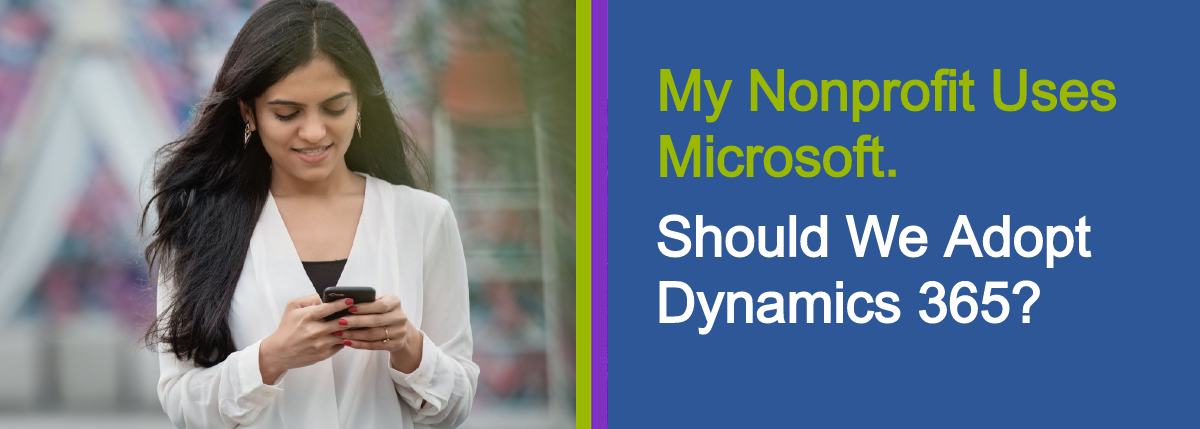
What is Microsoft Dynamics 365?
Dynamics 365 is a cloud-based line of applications that offers pretty much anything your organization might need in terms of customer relationship management (CRM). Like any CRM, at its core, it is a way to keep track of people and the myriad ways they are connected to your organization. It’s also an enterprise resource planning (ERP) tool. It can help optimize your human resources programs and simply simplify benefits, compensation, and training. It can help with customer service and field service and finances & operations and commerce and marketing…well, you get the idea.
To those of you who are accidental techies or simply tech averse (don’t worry, we’re with you), Dynamics 365 may sound like a maze of apps and acronyms. But it can actually simplify your life by centralizing all of your interactions in one location. And it can help democratize data access by bringing all departments into one system. The best news is that it is affordable, thanks to Microsoft’s long-time commitment to making tools accessible to nonprofits at free or discounted rates.
How Can Dynamics 365 Help Nonprofit Fundraising?
So...say you’re the Director of Development for a Super Awesome Nonprofit. And say you have a major fundraising campaign coming up. One like...oh, I don’t know, Giving Tuesday in December. Even in a non-Covid world, there is a mountain of work that needs to go into a fundraising campaign to make it as efficient, effective, and engaging as possible. Add in a pandemic that turns all of your fundraising efforts virtual, and you might feel understandably overwhelmed. The good news is by leveraging the skills you already have with tools like Excel, Word, or Outlook, you can use Dynamics 365 to streamline all of your fundraising operations.
Here is a closer look at four specific ways Dynamics 365 can help your fundraising efforts - teased out with concrete, real-word examples - while playing to your strengths and familiarity with Microsoft tools.
1. Donor and Volunteer Management with Microsoft Dynamics and Word
Customer Relationship Management systems (CRMs) like Dynamics are particularly important when you are keeping track of volunteers, leading community actions, or maintaining relationships with donors. Dynamics 365 is able to store all of your important data and centralize it so you can access, update, or incorporate it from anywhere. And don’t worry, you can use tools like Office 365 and Power BI to create documents and reports, disseminate information to your volunteers, and connect with your donors.
Take Word for example: Dynamics 365 includes Word templates that allow you to design the layout of documents just as you would in Microsoft Word. Once these documents have been created, you are able to load in donor data from Dynamics CRM. This data can be manipulated either from Word or Dynamics 365. If you choose to add data in Word, you can save the changes back to Dynamics CRM. These features make it even easier to provide professional documents or create data summaries.
2. Grant Management with Microsoft Dynamics and Excel
Okay, we’re guessing your nonprofit might depend on a grant or two — and maybe you’re in search of some extra Covid-19 relief grants right now. You might have an Excel spreadsheet somewhere that tracks the grants you have and the ones you’ll need to renew or apply for. What if we told you that Dynamics 365 comes with an online version of Microsoft Excel? AND that it is easy to set reminders for grant renewal and then track the process from application to receipt.
This means, no matter where you are or what device you are on, you have access to your Excel data and the ability to manipulate or analyze that data without ever having to change applications. It is easy to update Excel records from within Dynamics 365 and have them saved to Excel, or vice versa. (No merging or exports required!!)
By the way - Dynamics 365 also offers a reporting tool that can analyze your data and provide automatic updates to Excel.
3. Online Fundraising and Microsoft Dynamics 365 with Word
Ah, and then there’s online fundraising. As we’ve mentioned, you can look forward to the new Fundraising and Engagement for Dynamics 365 Sales (Sales being one of the many arms of Dynamics 365). You can read more about the Fundraising & Engagement offerings in our introductory guide. Even before this new product launches, there are many ways Dynamics can help you step up your online fundraising game.
Internally, if you want to track your fundraising efforts and see projected outcomes update, you can connect Dynamics 365 to Power BI. For those unfamiliar with Power BI, it is a cloud-based analytics service. Once integrated with Dynamics 365, you are able to quickly access data from Dynamics, analyze it, and generate powerful, interactive visuals in Power BI for sales or performance forecasts.
You can also access Microsoft’s Common Data Service (CDS), which houses the data that Dynamics interacts with, through Word to pull data in real-time and compose mail merge letters. This is a simple hack to make email marketing campaigns more personalized. If you have an online fundraiser coming up and want to personally invite each of your previous donors, you can do so swiftly and easily.
4. Email Marketing with Microsoft Dynamics and Outlook
Speaking of email campaigns, if you’re already using Outlook as your email and personal information manager, you’ll be happy to learn that through integration with Dynamics 365, you can view information about fundraising activities and track meetings and appointments with a single click in Outlook Calendar. You can also generate to do lists in response to a donor’s email. These items are then automatically scheduled as tasks under the individual’s record in Dynamics 365.
We could go on, but suspect this might be a good jumping off point for those of you who are interested. If you’d like to learn more, you can check out Microsoft’s blog announcement, which highlights some of the exciting advantages to using Microsoft Dynamics.
More Resources
If you found this article useful, consider visiting some of our previous posts: