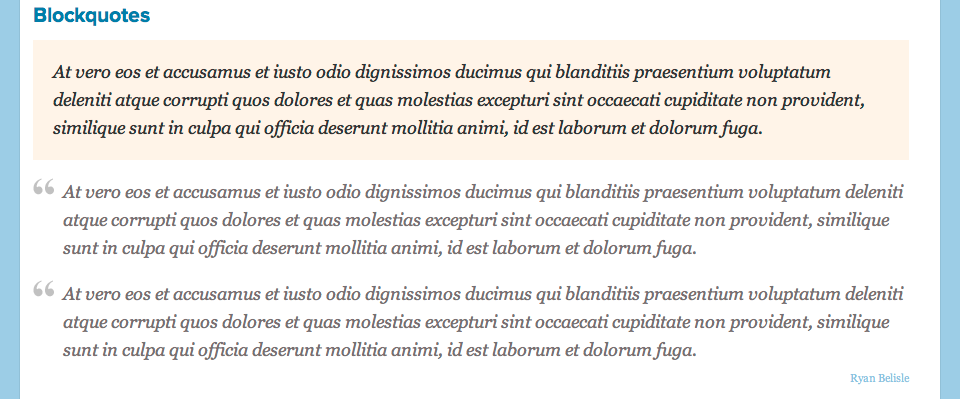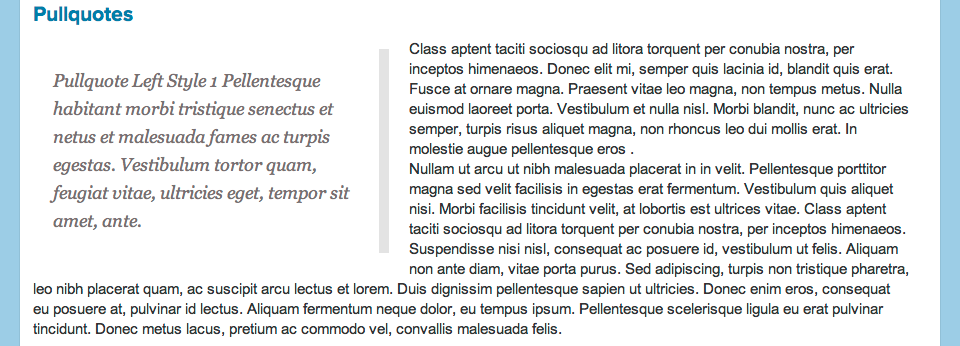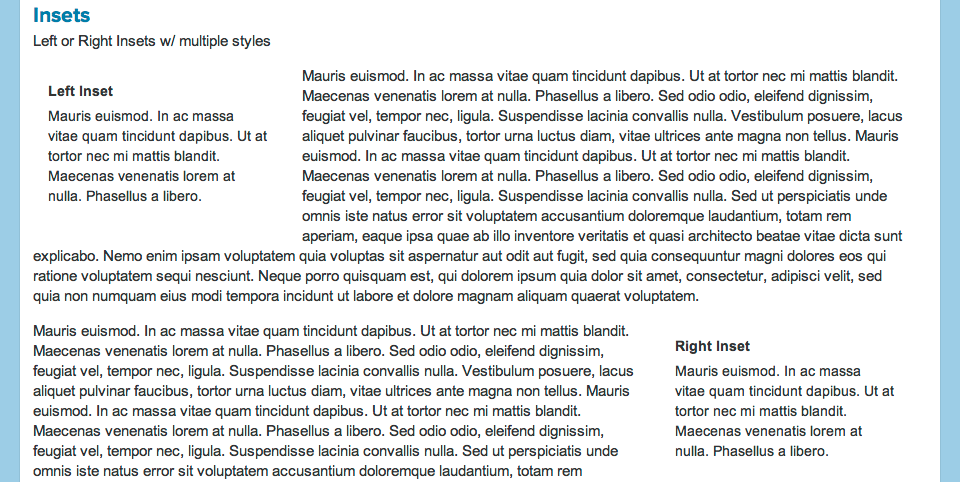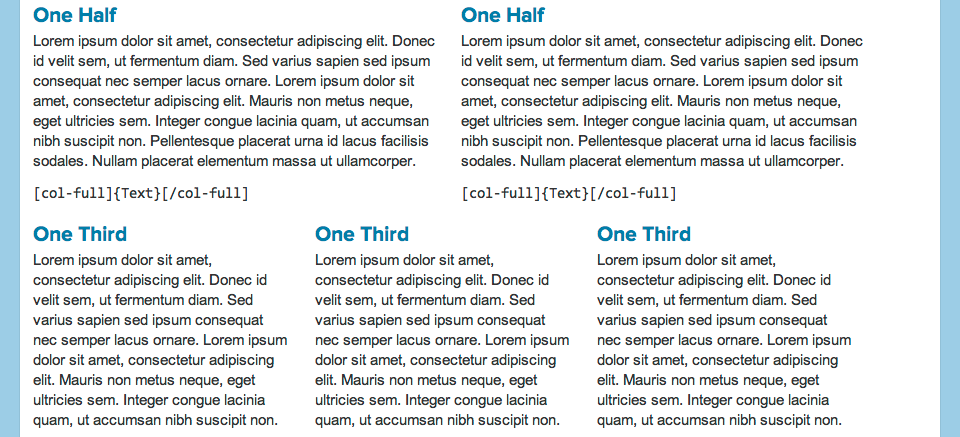Be forewarned, this article has to do with an often intimidating topic, but don’t run away screaming just yet, my accidental techie friends. Yes, we’re going to talk about C-O-D-E, as in the string of seemingly incomprehensible letters and numbers that make your website what it is, but *spoiler alert* we’re showing you a way around it.
So here’s the problem: sometimes the code that you need to do magical things with your website is way too cumbersome to use often or doesn’t play well with your content editor. Think: WYSIWYGUIAGYC (what you see is what you get unless I arbitrarily gobble your code).
In those circumstances, it would be great to have a shortcut for that windy path, which is why we’ve introduced Soapbox Shortcodes to our Non-Profit Soapbox platform. Soapbox Shortcodes is a WYSIWYG-safe macro syntax that allows you to easily add complex HTML with a simple shortcut, or shortcode, saving you time and frustration and opening up doors to even cooler features for your site.
Want to use new action buttons or styles that weren’t included in your original design template? No problem. Want to add a Flickr slideshow to your site? It’s as easy as [flickr] [/flickr].
In addition to those examples you can set up yourself, we’ve also pre-coded some new CSS styling shortcodes across all our sites so you can quickly include formatting such as:
fancy blockquotes
handsome pullquotes
easy-as-pie text insets
a frenzy of columns
Soapbox Shortcodes is just one more feature in a long list of time-saving, accidental-friendly tools you can utilize out of the box with Non-Profit Soapbox. Contact us to learn more!